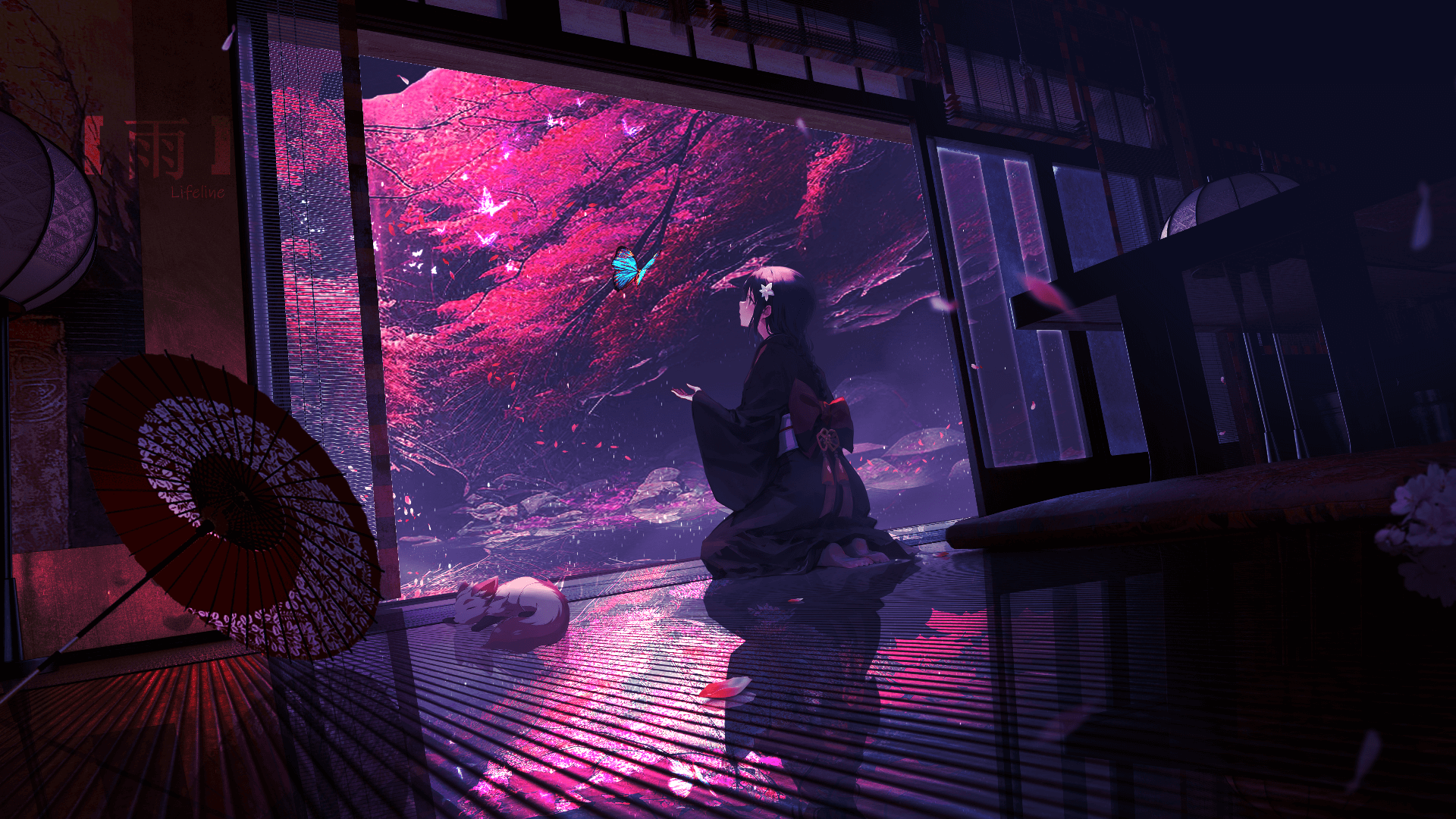拷贝构造函数
今天的拷贝构造函数讲解了三种拷贝构造函数的使用形式,以及两种拷贝类型。两种拷贝类型分别是浅拷贝和深拷贝。三种拷贝的使用形式分别是
显示拷贝构造
主调函数传给被调函数形参
函数返回值是对象也调用拷贝构造函数
显示拷贝构造
对于显示拷贝构造,举一个最简单的例子即可
主调函数传给被调函数形参
具体的内容见下面的程序以及注释
1
2
3
4
5
6
7
8
9
10
11
12
13
14
15
16
17
18
19
20
21
22
23
24
25
26
27
28
29
30
31
32
33
34
35
36
37
38
39
40
41
42
43
44
45
46
47
48
49
50
51
52
53
54
55
56
57
58
59
60
61
62
63
64
65
66
67
68
69
70
71
72
73
74
75
76
77
78
| #define _CRT_SECURE_NO_WARNINGS
#include<iostream>
#include<string>
using namespace std;
class CSstudent {
private:
int Ild;
char *sName;
int nAge;
public:
CSstudent(int Ild = 0, const char* name="NULL", int age = 0) {
this->Ild = Ild;
nAge = age;
if (name) {
int nLen = (strlen(name)) + 1;
sName = new char[nLen];
strcpy_s(sName, nLen, name);
}
else {
sName = new char[7];
strcpy_s(sName, 7, "未命名");
}
}
CSstudent(const CSstudent& stu) {
this->Ild = stu.Ild;
this->nAge = stu.nAge;
int nLen = strlen(stu.sName) + 1;
this->sName = new char[nLen];
strcpy_s(this->sName, nLen, stu.sName);
cout << "拷贝构造" << sName << endl;
}
~CSstudent() {
cout << sName <<" "<< "析构" << endl;
delete[] sName;
}
void display() {
cout << Ild << "\t" << sName << "\t" << nAge << endl;
}
};
int main(void) {
CSstudent stu1(2021114062, "张三", 18);
stu1.display();
CSstudent stu[2];
for (int i = 0; i < 2; i++) {
stu[i].display();
cout << endl;
}
CSstudent* pStu = NULL;
pStu = new CSstudent(20230999, "李四",19);
CSstudent stu3(*pStu);
pStu->display();
delete pStu;
CSstudent stu2 = stu1;
stu2.display();
return 0;
}
|
函数返回值是对象也调用拷贝构造
见如下例子,该例子十分重要,仔细看一下
1
2
3
4
| CSstudent test(CSstudent stu){
return stu;
}
|
先拷贝与深拷贝
在这里给出定义:
浅拷贝
拷贝构造函数:当没编写拷贝构造,则使用默认的拷贝构造,此时属于【浅拷贝】
深拷贝
深拷贝涉及到新开辟一块地址空间